Your browser comes equipped with tools that allow you to save images,
including the background pictures, that you see in webpages.
BEFORE YOU DO THIS FOR ANY PUBLIC USE:
(such as webpages (all webpages are public!), product packaging, or ANYTHING commerical...)
Please be sure that you FIRST read the COPYRIGHT information page.
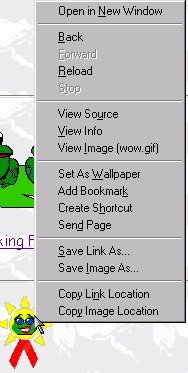
Saving an image:
- Put your mouse cursor over the image you want to save.
- Click the RIGHT mouse button (on a PC. --On a Mac, hold the mouse button down for a while)
- Select Save Image As... and save it to a folder where you can find it later.
(You will see a menu, much like this Netscape menu on the left, appear.)
Saving a Background image:
- Put your mouse cursor over the background you want to save.
- Click the RIGHT mouse button (on a PC. --On a Mac, hold the mouse button down for a while)
- Select Save Background As... and save it to a folder where you can find it later.

(You will see a menu, much like this Netscape menu on the right, appear.)
See also: