Click on the menu item "Edit".
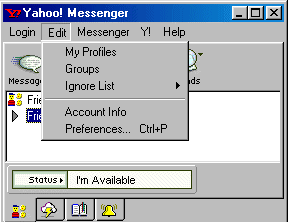
Then click on Preferences.
If you're not on the "Appearance" tab, click on it.
Now you'll see a dialog that looks like this.
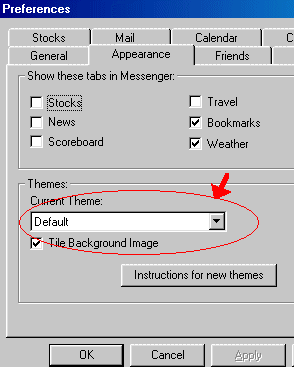
See the place circled in red in this picture?
That's where you pick your new theme.
The name "frogland" will be in my dropdown list because that's what I named my theme!
Now, you're done!