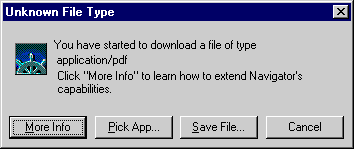 When you click on a link to a filetype, you should get a box with the title "Unknown Filetype."
When you click on a link to a filetype, you should get a box with the title "Unknown Filetype."
To associate a file with the application that is normally used to launch it, choose "Pick App"
You will get a box that sais "Configure external Viewer."
Click on the Browse... button.
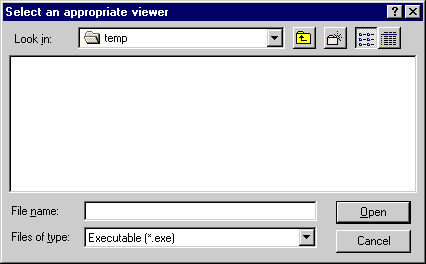 You are now asked to select an appropriate viewer. You will need to search your directories for the correct application. see the chart below for the best match.
You are now asked to select an appropriate viewer. You will need to search your directories for the correct application. see the chart below for the best match.
*note: If you aren't sure what app to choose, you're better off not doing this!! Once you choose this association, you will not be asked to make it again. Netscape will go and automatically do it for you next time. (there are ways to fix this but if you arent comfortable with computers this is something you probably shouldn't mess with for now)
If the file is any sort of sound file, you are best off associating it with the Netscape player. (See Sound Files)
| file extention: | application: | most likely location: | ||
|---|---|---|---|---|
| wav, au, aiff |
|
|
||
| bmp |
|
|
||
|
|
Program Files or Microsoft office | ||
If you want to be able to save a file to your local drive but instead it automatically launches a different application, hit the SHIFT button while you click on the link-this will bring up the Save As box instead!
See Also: